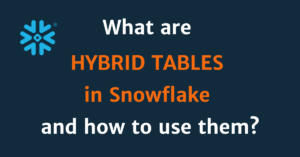If you’ve ever waited for a huge CSV file to load into an overloaded BI tool just to run a quick SQL query, you’re not alone. For data professionals who need fast, local analyses without setting up a cluster or dealing with the intricacies of a full-fledged database server, DuckDB offers a compelling alternative.
Often referred to as the “SQLite for analytics”,” DuckDB is a lightweight, in-process SQL OLAP database designed for speed, simplicity and integration into modern data workflows. Whether you’re working in Python, R or on the command line, DuckDB lets you query columnar data formats like Parquet or Arrow without having to set anything up and get results almost instantly.
In this article, we’ll learn how DuckDB works, what sets it apart from traditional database systems, and where it fits in a professional data stack.
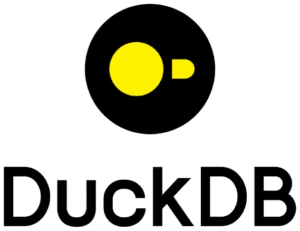
What exactly is DuckDB?
DuckDB is an in-process, column-based, analytical SQL database that runs directly in your application – no server, no daemons, no setup wizard. It’s the analytical sibling of SQLite, so to speak: small, independent, but surprisingly powerful.
In contrast to conventional OLTP databases, which are optimised for transactional workloads, DuckDB is designed for analytical queries (OLAP). It processes data in a vectorised and columnar fashion, making it ideal for efficiently scanning large amounts of data – especially in memory.
And yes, it can process your Parquet files natively without you having to import them first. Just point and query.
Why are data experts interested in DuckDB?
Because DuckDB solves a real problem: executing fast SQL queries over large local files – without setting up a database server, configuring users or even writing standard connection code.
The key features that make it attractive:
- Zero dependency: just import the library or binary and you’re ready to run the query.
- Columnar Engine: Designed for scan-heavy analytical workloads.
- Native file format support: Direct query of Parquet, CSV, JSON and Arrow.
- Embedded execution: Works in Python, R, C++ or even your shell.
- Strong SQL support: Includes joins, window functions, CTEs and more.
- Parallel execution: Utilises multiple cores where it counts.
In short, DuckDB gives you the power of a data warehouse engine in a fraction of the space.
How does DuckDB compare to other databases?
To get straight to the point: DuckDB is not there to replace your OLTP systems or cloud DWH. It plays a different game.
| Compared to | Key differences |
|---|---|
SQLite | Row-based, optimised for OLTP. DuckDB is column-based and OLAP-orientated. |
PostgreSQL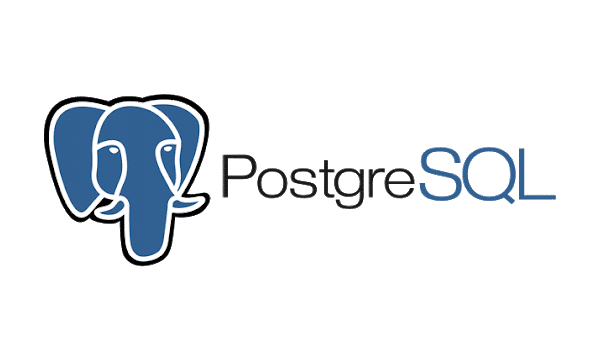
| Fully functional RDBMS with a wide range of applications. DuckDB is easier and faster for local analytical tasks. |
ClickHouse
| Distributed OLAP engine. DuckDB is local and in-process, but easier to set up and more portable. |
Pandas/Polars 
| Excellent for programmatic data manipulation. DuckDB offers an SQL-first alternative that works well with both. |
If your use case is to read Parquet files in the gigabyte range and parse them with SQL from a notebook, – DuckDB is probably the best tool for the job.
What use cases are there in the real world?
This is where DuckDB can really shine:
- Exploratory data analysis in Python or Jupyter, with SQL directly on Parquet or Arrow data.
- Pre-processing of data in data science workflows before feeding it into ML pipelines.
- CLI data processing without having to write Python scripts or set up a database.
- Ad-hoc analyses on CSV dumps from cloud services or internal tools.
- Embedded SQL engine in applications that require lightweight analytical performance.
Particularly popular with data scientists, analysts and consultants who need answers quickly and can’t (or don’t want to) wait for the cloud.
Are there any restrictions in DuckDB?
Yes – and it’s good to be aware of what DuckDB is not trying to do:
- It’s not designed for transactional systems – no ACID guarantees for multiple users.
- There is no built-in user management or fine-grained access control.
- It does not (yet) support materialised views, partitioning or advanced indexing.
- It runs in-process – that’s a feature, not a bug, but it limits scale-out deployments (for now).
If you need robust multi-user concurrency, backups or replication, you should look elsewhere. DuckDB is all about speed, simplicity and flexibility in a single-user context.
What’s next for DuckDB?
The DuckDB project is actively evolving, with frequent releases and a rapidly growing community.
What’s on the horizon:
- Improved cloud integrations and remote file access
- DuckDB Wasm for running SQL in the browser
- Cloud-native extensions
- Ongoing performance improvements and additions to SQL capabilities
- Stronger ecosystem around tools like dbt, Airflow and Polars
The team maintains an open roadmap and contributions from the community are welcome and active.
So should you use DuckDB?
If you work with analytical data and need quick answers from local files – yes.
If you’re building a production-ready backend for thousands of concurrent users, – probably not.
But for data professionals looking for a powerful, hassle-free tool that integrates well with modern workflows, DuckDB is hard to beat.
To get started, check out the official documentation or simply install the Python package and run a query for your next Parquet export. Chances are you’ll be impressed.
When you’re ready to give DuckDB a try, you can start with something simple: Install the package, load a Parquet file, and run a few SQL queries. No setup, no database servers – just data and results.
If you’re already using DuckDB in production or have a use case worth sharing with us, let us know – we’re always curious to hear how teams work with it in practise. Get in touch via LinkedIn or drop us a line at baremon.eu.
And if you need help integrating DuckDB into your data stack or analytics pipelines, our consultants are just a request away.
Resources:
https://duckdb.org/docs/stable/index